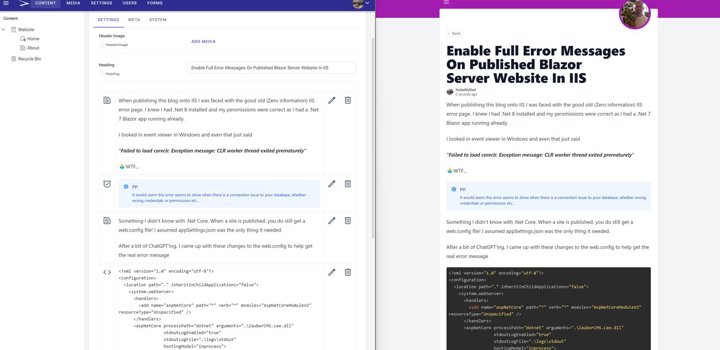
ZauberCMS v2 Released Using .NET 9
I’m excited to announce the release of ZauberCMS v2 – The Blazor CMS! While this update might not impact many, it introduces breaking changes for those who experimented with v1, alongside a host of improvements and optimizations.
Breaking Changes
1. Moving to .NET 9
ZauberCMS now uses .NET 9, a fantastic release that makes Blazor Server reconnections incredibly robust. Thanks to this, I’ve transitioned the entire project to InteractiveServer. There’s no longer any reason not to use it for building full websites!
2. Updated Layouts
Layouts now function more like out-of-the-box (OOTB) Blazor apps. This means your layouts will include <head> and <body> tags as usual, and you can work with them just like in a standard Blazor application.
Block List Editor
A significant effort has gone into improving the Block List Editor. You can now style content to match your website’s front-end design. The header image of this blog showcases the Block List Editor on this site with the new styling options.
Customizing and reusing blocks is still incredibly simple, and all the details are available in the documentation:
Videos Coming Soon
I’m planning to create introduction and tutorial videos in the coming weeks. These will guide developers through everything, from getting started to advanced use cases. Finding the time is the tricky part, but they’re on the way!
A New Logo!
I’m thrilled to announce that ZauberCMS now has a logo, thanks to a kind contributor on GitHub, Kyle. He generously offered to design it, and it’s now part of the project! Check out Kyle’s work on his website:
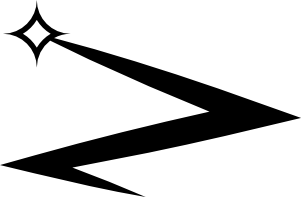
Thanks for reading, and I hope you enjoy exploring the new and improved ZauberCMS! As always, if you have any questions then hit me up on X, or add an issue on Github.
